On Instagram, hashtags remain an essential element for boosting engagement on posts or Stories, increasing likes and followers, or reaching more people interested in specific products or services. Proper utilization of hashtags significantly enhances the visibility of your content.
However, careful use of hashtags on Instagram is critical: incorrect application can lead to adverse effects, and in extreme cases, the algorithm may even penalize your business page. Selecting the most suitable hashtags for your industry requires an in-depth understanding of their functionality.
Understanding Instagram Hashtags
Hashtags on Instagram are essentially labels that help categorize content on a given page. They are typically a mix of letters, numbers, or emojis preceded by the # symbol, like #nature. Each hashtag represents a distinct topic and facilitates the discovery of content.

Hashtags are interactive. Clicking on a hashtag or searching for it within Instagram takes users to a page displaying all posts that have utilized that specific hashtag. Users can then choose to follow the hashtag, which means posts or Stories containing it will appear in their feed, even if they don’t follow the content creator or brand.
The Benefits of Using Instagram Hashtags
Using hashtags in Instagram posts or Stories serves multiple purposes:
- They broaden your reach and enhance the visibility of your content.
- They increase the exposure of your brand or personal brand, leading to more interactions and followers.
- They assist the algorithm in categorizing the types of content published by a business, showing it to the most interested audience.
- Popular topic pages often use hashtags to source content for reposting: if such a page with a large following republishes your content, it can significantly boost your visibility.
The choice of the right hashtags for your business ultimately lies with the individual user.
Utilizing Hashtags on Instagram
Using hashtags is straightforward. When posting an image, video, or Story on Instagram, accompany the description with relevant hashtags.
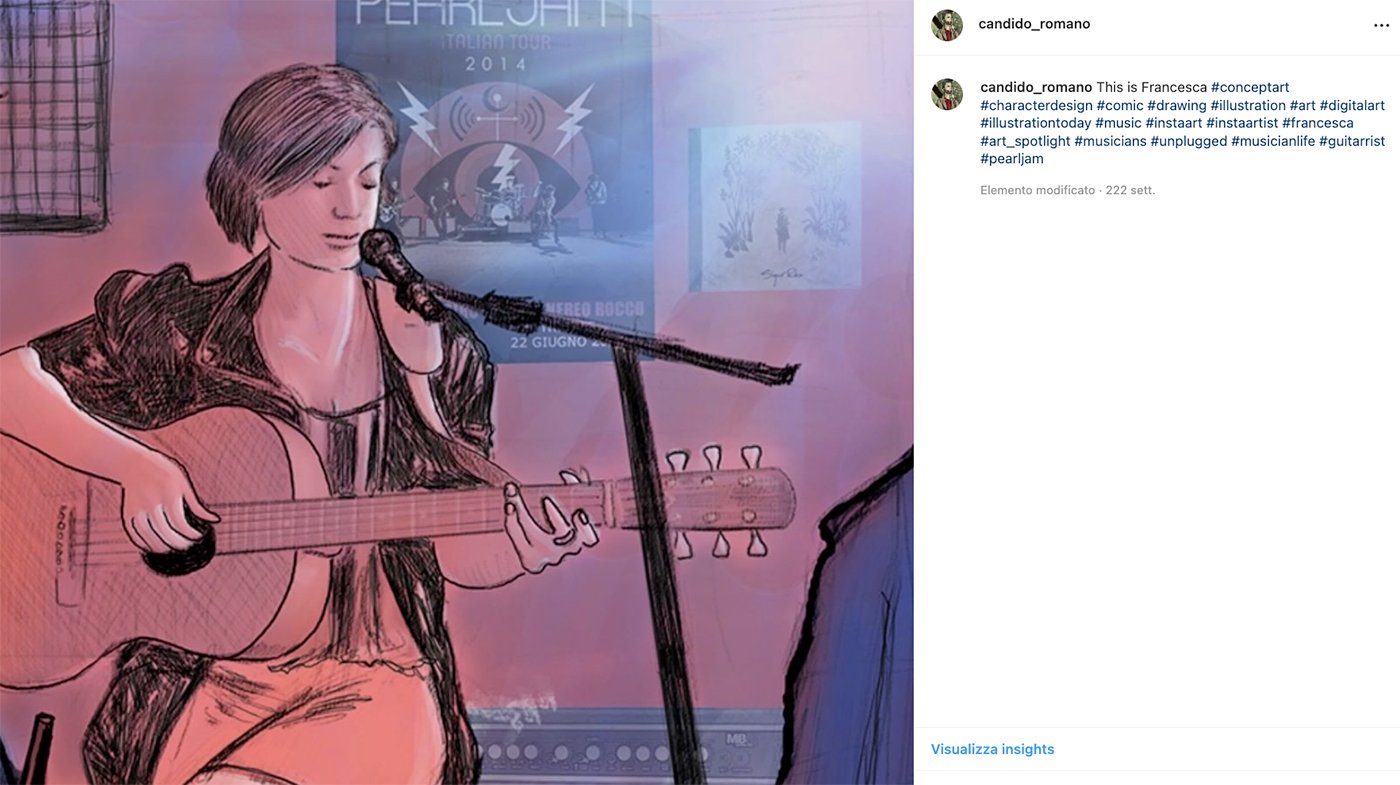
For instance, if posting a photo of a dog, relevant hashtags might include #animals, #dog, #nature, #animallovers, and so on. A drawing might be accompanied by hashtags like #conceptart, #characterdesign, #comic, and #drawing. This categorization increases the likelihood of your content being discovered by those interested in “animals” or “drawing.”
Types of Popular Hashtags
Instagram’s official website lists nine popular types of hashtags for users and businesses:
- Product or service hashtags for general keywords, like #shoes.
- Specific niche hashtags, e.g., #travelblogger or #weddingphotographer.
- Community hashtags for specific sectors, found through platform searches, like #bakersofinstagram.
- Event or seasonal hashtags for holidays or special days, e.g., #Christmas2022.
- Location hashtags, beneficial when paired with geographical tagging, like #discoverCalifornia.
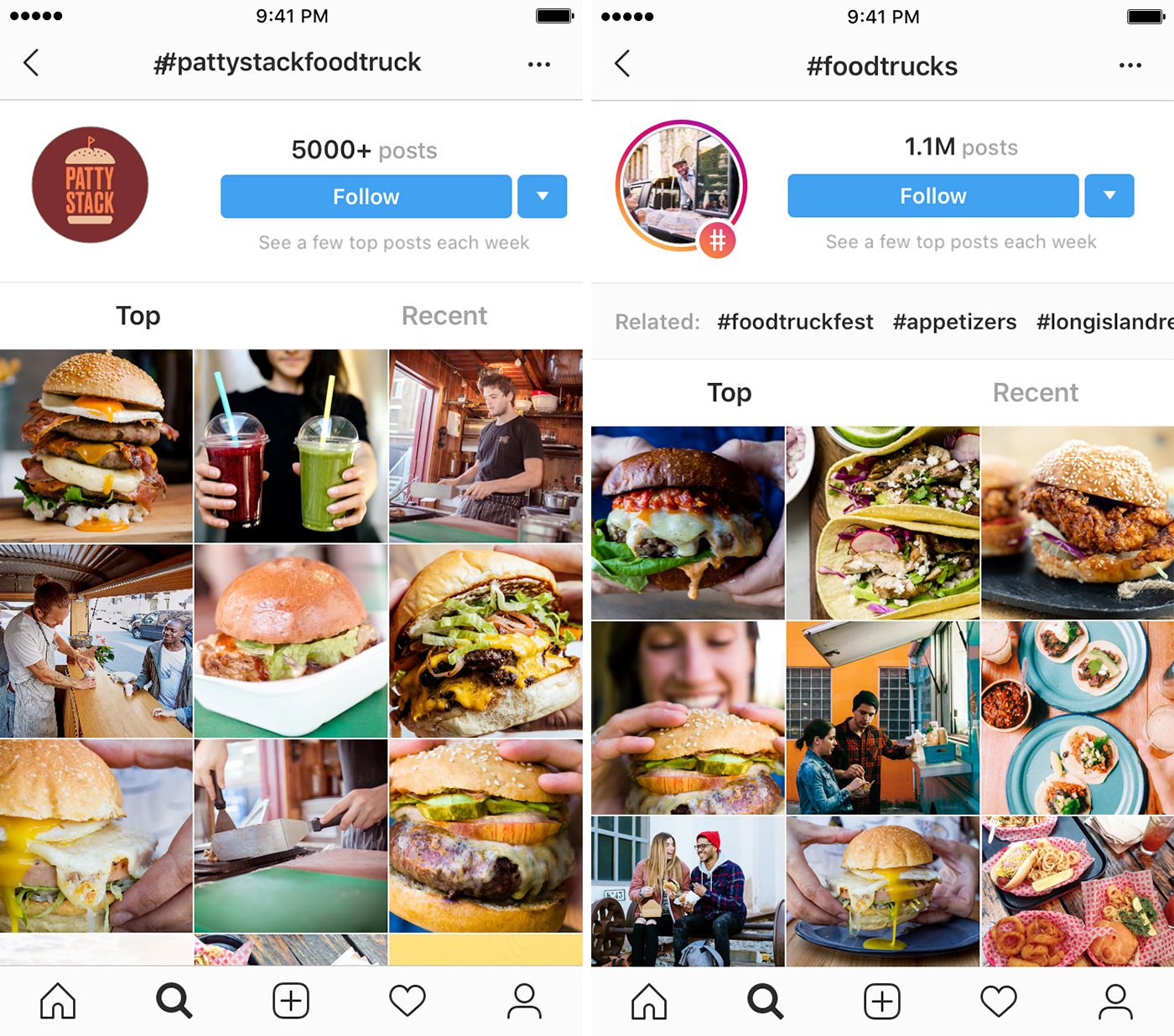
- Daily hashtags for each day of the week, from #MondayMotivation to #FridayFun.
- Brand-relevant keyword hashtags, combining elements of product, niche, and community, like #fitnessgoals.
- Acronym hashtags, the most popular being #TBT (Throwback Thursday), and others like #qotd (quote of the day) or #ootd (outfit of the day).
- Emoji hashtags, including words with emojis, like #love❤️.
Limitations on Hashtag Usage on Instagram
Instagram allows a maximum of 30 hashtags in posts and 10 in Stories. There are differing opinions on the optimal number to use: some suggest maximizing visibility with the full quota, while others recommend a more restrained approach to avoid a cluttered “hashtag wall.”
It’s not mandatory to use all 30 hashtags. The ideal number depends on the industry, the specific page, or the Instagram Marketing strategy being implemented. Research suggests using at least up to 11 hashtags per content piece.
An important consideration in choosing hashtags is their popularity, measured by the number of posts that have used them. Highly used hashtags mean more competition, making it harder for your content to stand out. Conversely, less popular, niche-specific hashtags face less competition.
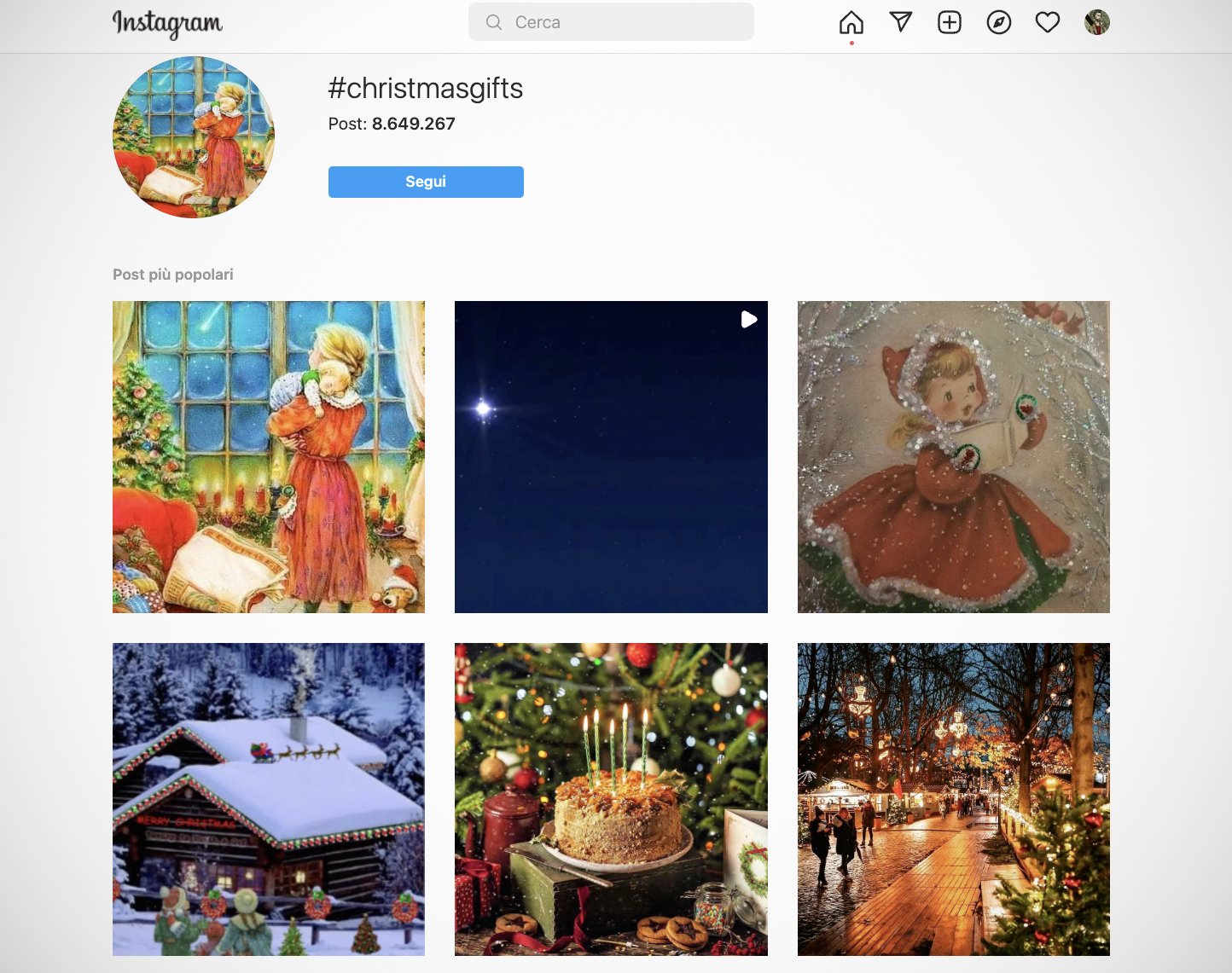
A balanced approach might involve using all 30 available hashtags, distributed according to popularity:
- 5 hashtags used in 0 to 10,000 posts.
- 10 hashtags in 10,000 to 100,000 posts.
- 10 hashtags in 100,000 to 500,000 posts.
- 3 hashtags in over 500,000 posts.
This strategy leverages both popular and niche hashtags.
Concealing Instagram Hashtags
To hide a large number of hashtags:
- In posts: After writing the caption, create space and type a series of dots (…). After the fourth series of dots, add your hashtags. They’ll be visible only if the “see more” option is selected.
- In comments: Write the caption without hashtags. Once posted, add a comment with the hashtags. They will only be visible when viewing all comments.

- In Stories: Write the hashtags, then shrink their size or cover them with an image or GIF.
Finding the Best Instagram Hashtags
Instagram doesn’t publish a list of popular or trending hashtags. The only way to gauge a hashtag’s popularity is to search for it on the platform.
Several strategies can help find trending hashtags:
- Monitor your competition: See what hashtags they’re using for insights.
- Look to Twitter: Twitter’s trending section can provide ideas, though direct copying isn’t always effective.
- Watch your audience: Identifying hashtags used by your target audience can help expand your reach.
Tools for Generating Hashtags
In addition to manual research, several tools can help find suitable hashtags:
- Hashtagify: Displays hashtag popularity and suggests related hashtags.
- Tagify: An Android app that generates 30 hashtags based on a keyword.
- Top Tags: An iOS app that searches for the best hashtags by likes.
- Keyhole: Provides detailed information for each hashtag.
- Ritetag: Suggests new hashtags based on text or images used.
In summary, effectively using hashtags on Instagram requires continuous adaptation and study to maintain long-term popularity.

