Instagram Business for Enterprises
In a mere decade, Instagram has evolved from a straightforward photo-sharing application into a significant online commerce platform , now hosting over 200 million businesses. With over two billion active users, 90% of whom follow at least one business account, Instagram has become a crucial digital arena for businesses of all kinds. To leverage the platform’s advanced functionalities, like real-time analytics or sales tools, businesses must operate through a business account. This article will guide you through creating, operating, and managing a business account on Instagram.

Defining an Instagram Business Profile
An Instagram business account operates similarly to a Facebook business page, offering access to exclusive tools and features not available to personal accounts. These include:
- Running paid promotions for products or services
- Adding story links for accounts with 10,000 or more followers
- Viewing real-time analytics to gauge content performance
- Enabling Instagram Shopping to facilitate e-commerce with a clickable product catalog
Visually, business accounts differ from personal ones by displaying a category label beneath the company name and allowing for additional contact buttons on the profile for direct communication via phone or email. Business locations can also be added, linking directly to Google Maps for easy discovery, alongside clickable Calls to Action (CTAs) below the bio for booking or ordering.
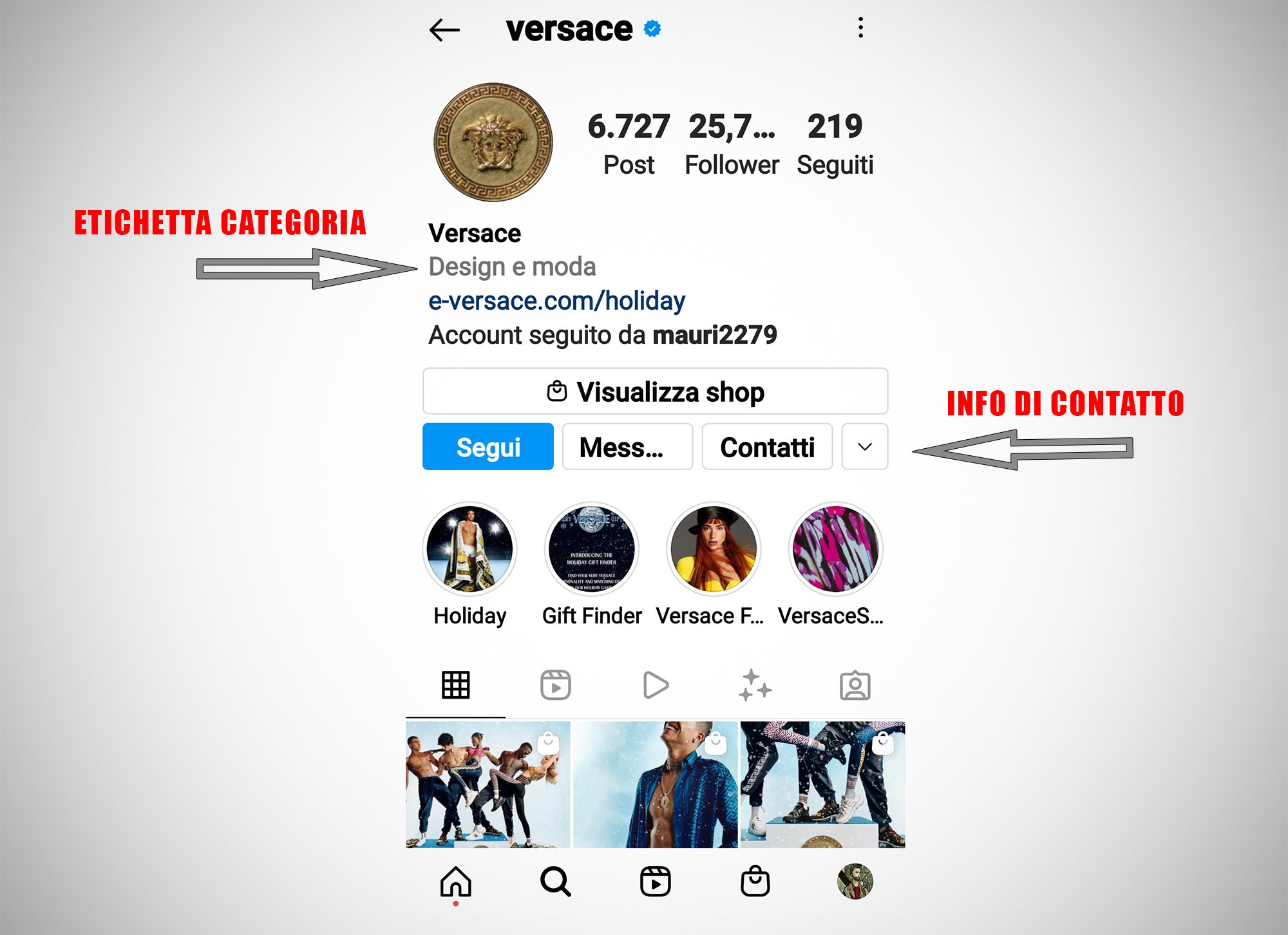

Creating an Instagram Business Account from the Beginning
Setting up a business account on Instagram is straightforward. If converting from a personal to a business account, start from step 6. Here’s the process for starting fresh:
- Download the Instagram app on iOS or Android.
- Register with your business email to avoid personal Facebook profile information being used.
- Choose a username that reflects your business and complete the registration.
- Optionally, link your company’s Facebook profile or phone contacts during setup.
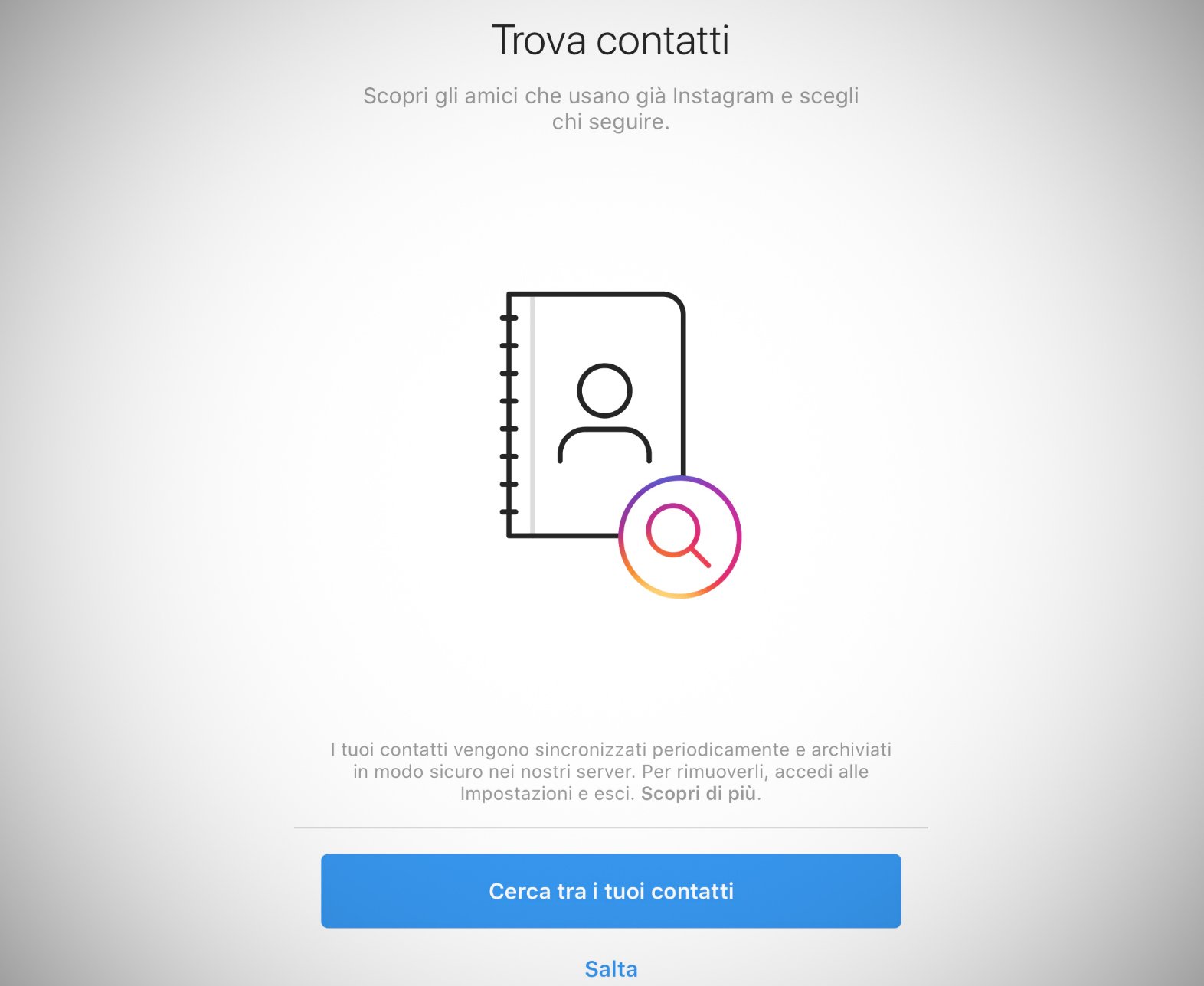
- Finalize your profile with a photo, bio, contact details, and website link.
- In the app settings, select “Switch to a professional account” and choose between Creator or Business for account type.
- Select your business category and link your Instagram to your business’s Facebook Page for full functionality.
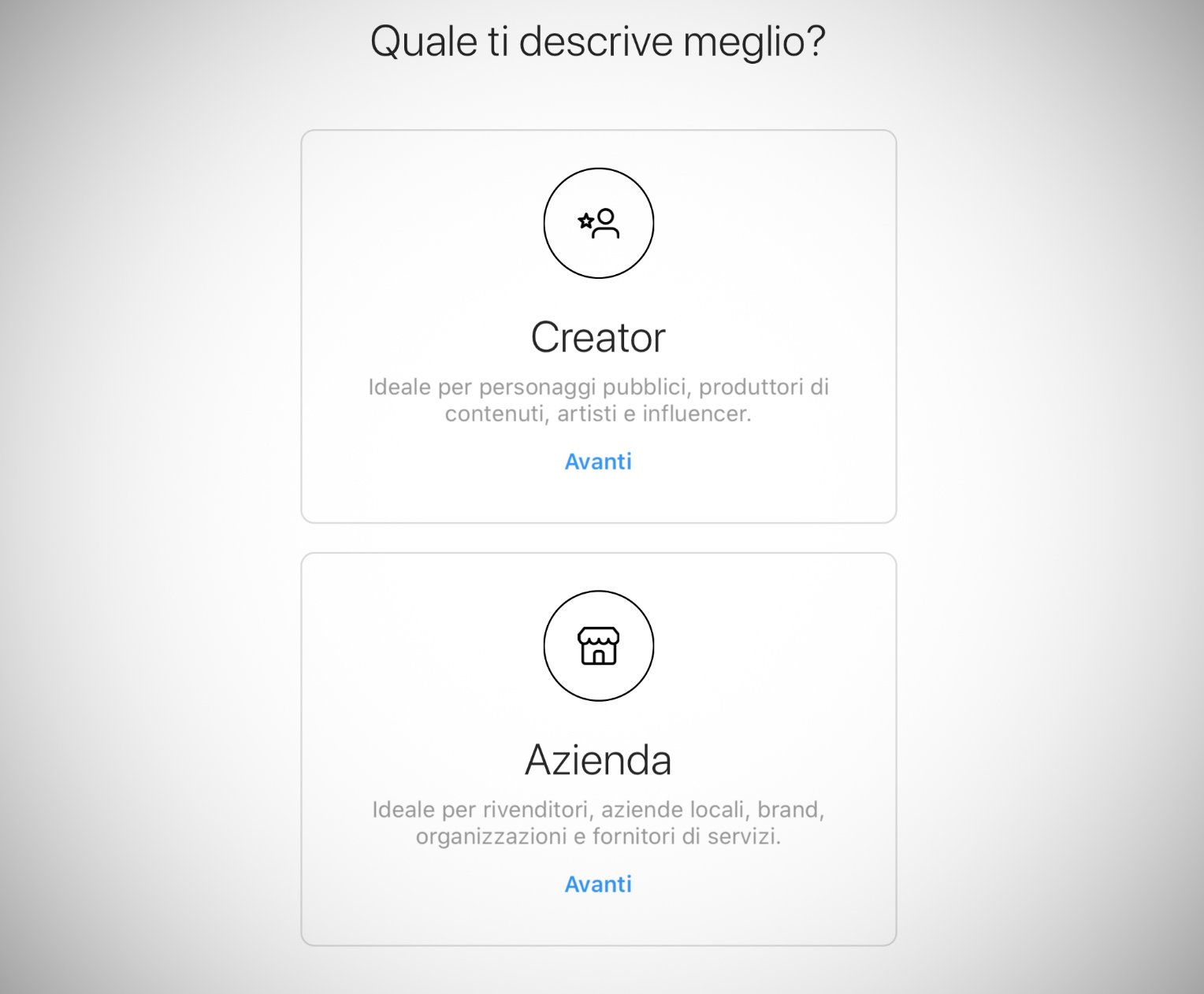
Operating and Managing Your Instagram Business Profile
An Instagram business profile is a multifaceted tool requiring familiarity to fully exploit its benefits. Key features include:
- Editing public business information, such as adding CTAs and contact details.
- Sponsoring content directly from your profile to achieve specific objectives like increased website visits or messages.

- Accessing Insights for detailed analytics on content performance and audience demographics.

- Managing branded content permissions to control who can tag your business.
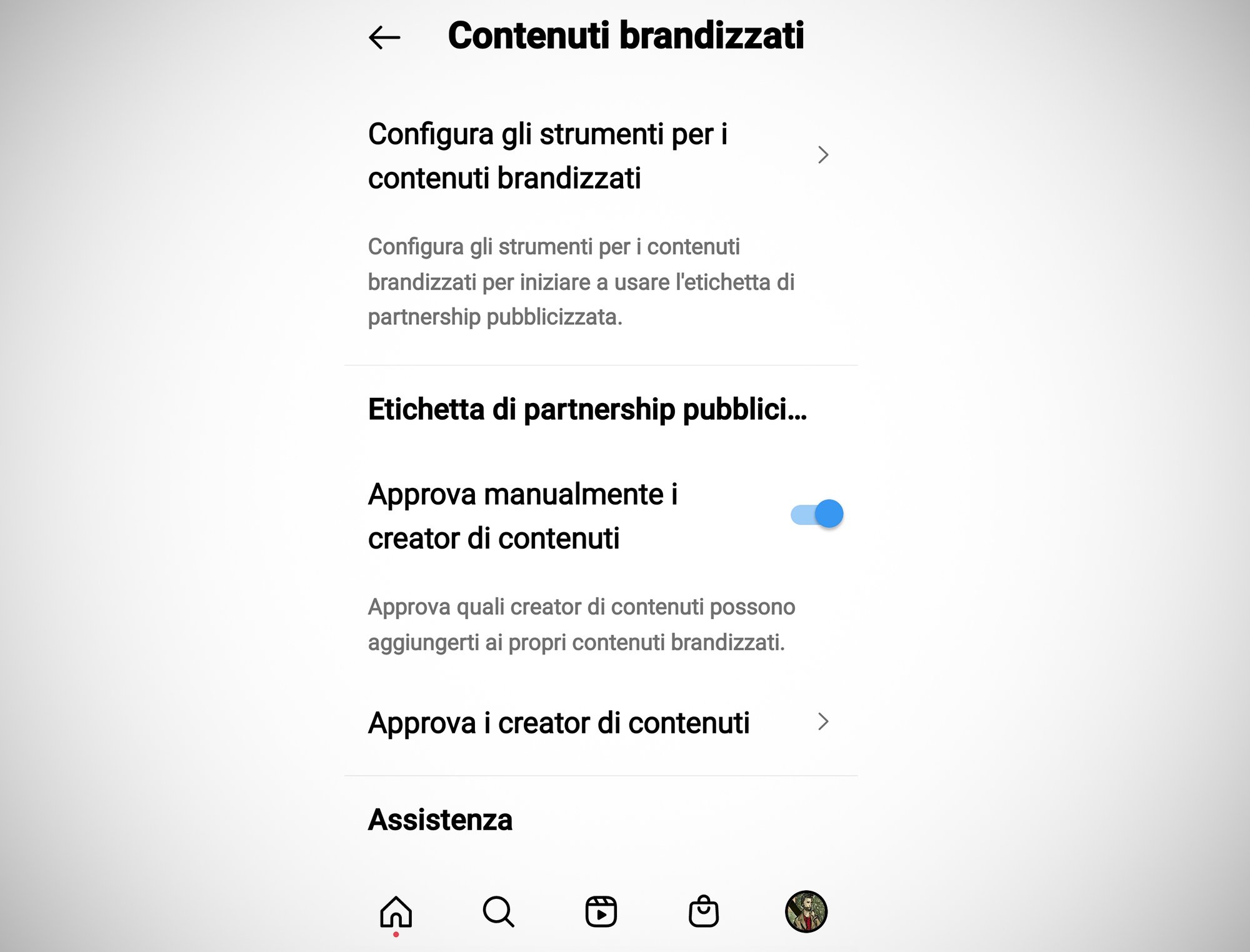
- Creating shoppable posts to seamlessly link products in images to your e-commerce platform.
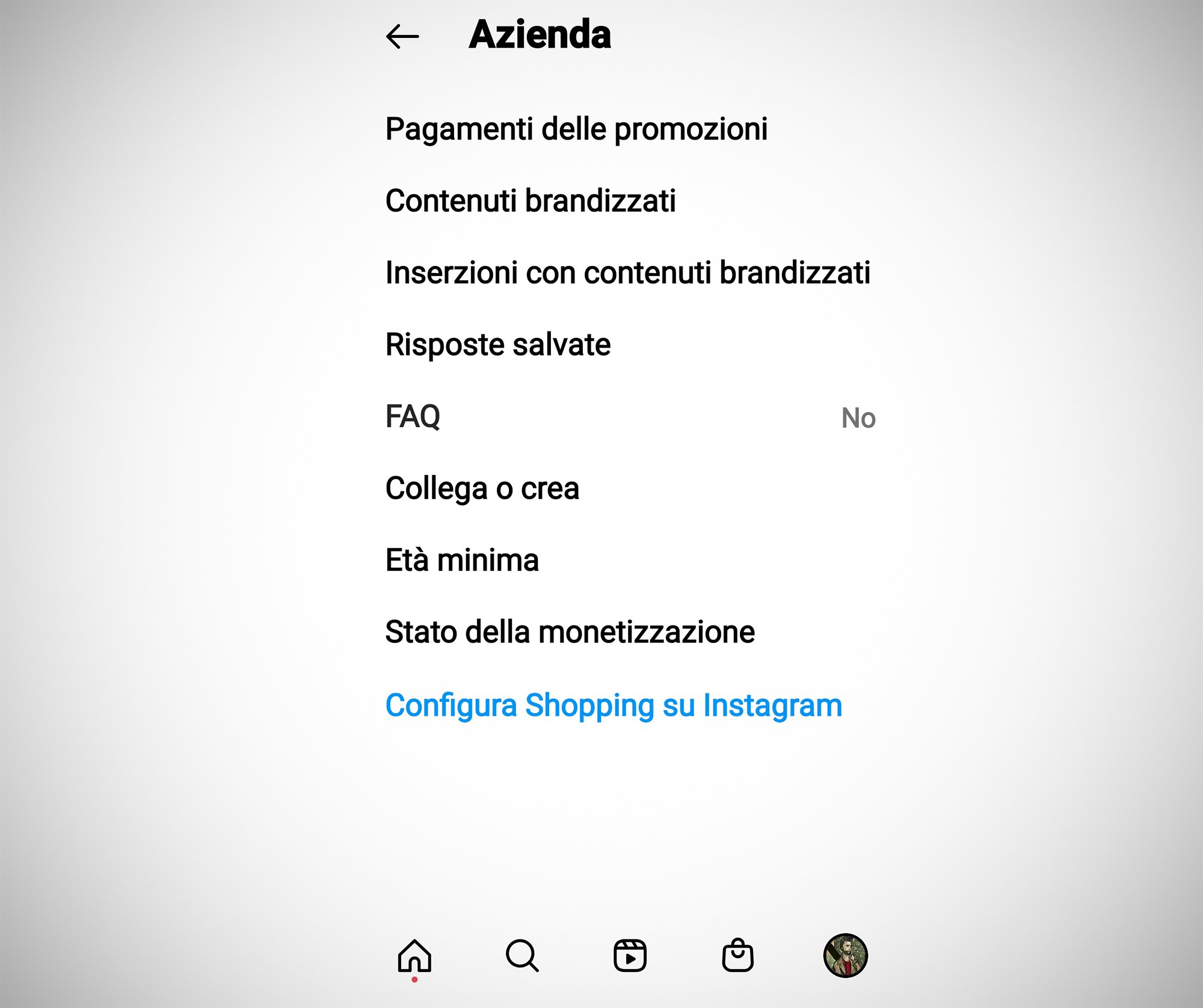
Leveraging Instagram for Business Growth
With your Instagram business account set up, you’re poised to professionally engage with the platform’s vast user base. The goal is to attract new customers, maintain engaging communication, and smartly present your products and services within the evolving landscape of consumer behavior and communication trends.

