Designing Stickers Online: A Guide
Every day, our printers churn out a vast array of stickers . Just today, we’ve produced hundreds for a variety of items like books, notebooks, pamphlets, bottles, and boxes, to name a few. We simply love crafting stickers, prompting us to dedicate an entire article to them!
This piece aims to showcase various online tools for creating and tailoring stickers to fit your preferences. It’s geared towards those seeking to design stickers effortlessly while maximizing personalization. We’ll explore different software options to help you identify the one that perfectly aligns with your requirements.
Online Sticker Creation Tools
For those adept in graphic design, Adobe Illustrator and Photoshop stand out as the premier choices for any design work, stickers included. These platforms offer unparalleled customization and attention to detail. However, they may present a steep learning curve and come with a significant cost.
If you’re not as experienced, the following recommended tools can help you achieve excellent results without the frustration typically associated with navigating Illustrator or Photoshop.
1.Adobe Spark
Now known as Adobe Express, this tool remains within the Adobe ecosystem but is more user-friendly and free. Adobe Express simplifies sticker creation, ensuring high-quality design outcomes.

After signing up, head to the “Post” section, which is designated for sticker creation. The process is straightforward:
- Start by selecting the appropriate size and shape for your stickers.
- Choose a layout that meets your requirements, allowing for text and image arrangement. Adobe Express can automatically organize elements for an optimal design.
- Personalize your design by adding images or filters, either from your own collection or the app’s extensive gallery.
- Incorporate text in your preferred typographic style.
For those less experienced or seeking inspiration, beginning with a template is advisable. Simply search for “sticker” in the app to find numerous starting points.
Once your design is complete, save and download it in formats like JPG, PNG, or PDF, and send it to us for printing.
2.Canva
As previously discussed in our Christmas card creation guide, Canva is also a fantastic tool for designing personalized stickers. It’s incredibly straightforward, allowing for easy registration and use.
With Canva, you’ll find an extensive library of templates. Every element of the chosen template can be customized – elements can be added, removed, or altered in terms of size, color, background, and more.
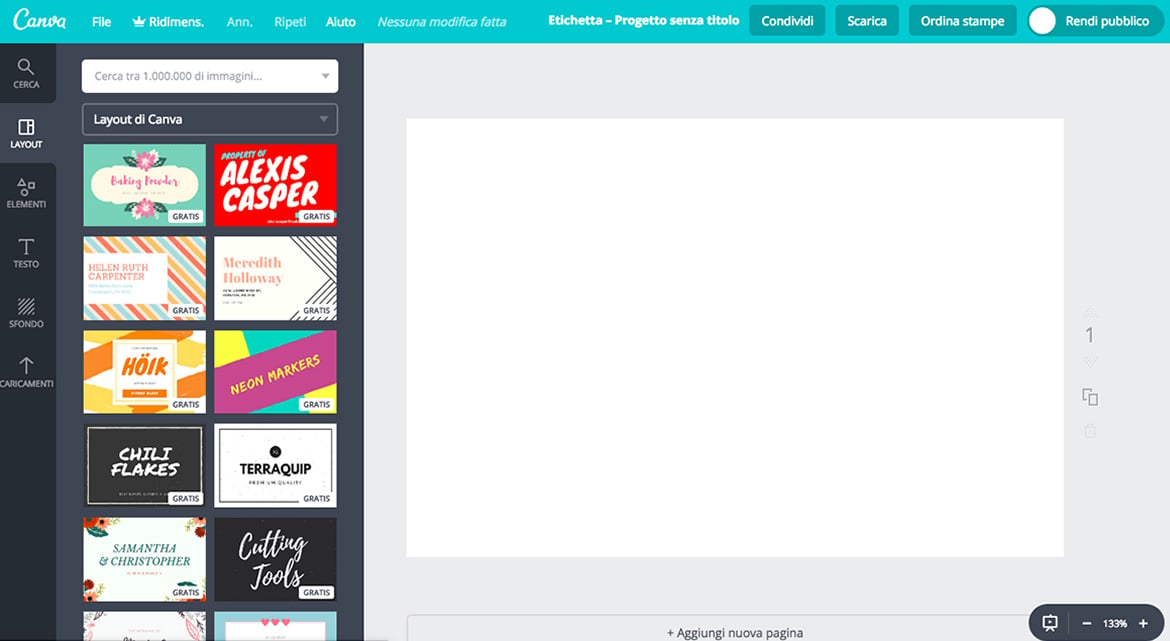
Canva also offers a vast selection of images, including photos, illustrations, and icons. Upon completing your sticker design, it can be downloaded in PDF, JPEG, or PNG format for printing.
3.VistaCreate (Formerly Crello)
VistaCreate offers a fun and engaging sticker creation experience. With a quick sign-up process, you’ll access a workspace similar to Canva’s, filled with countless customization tools.
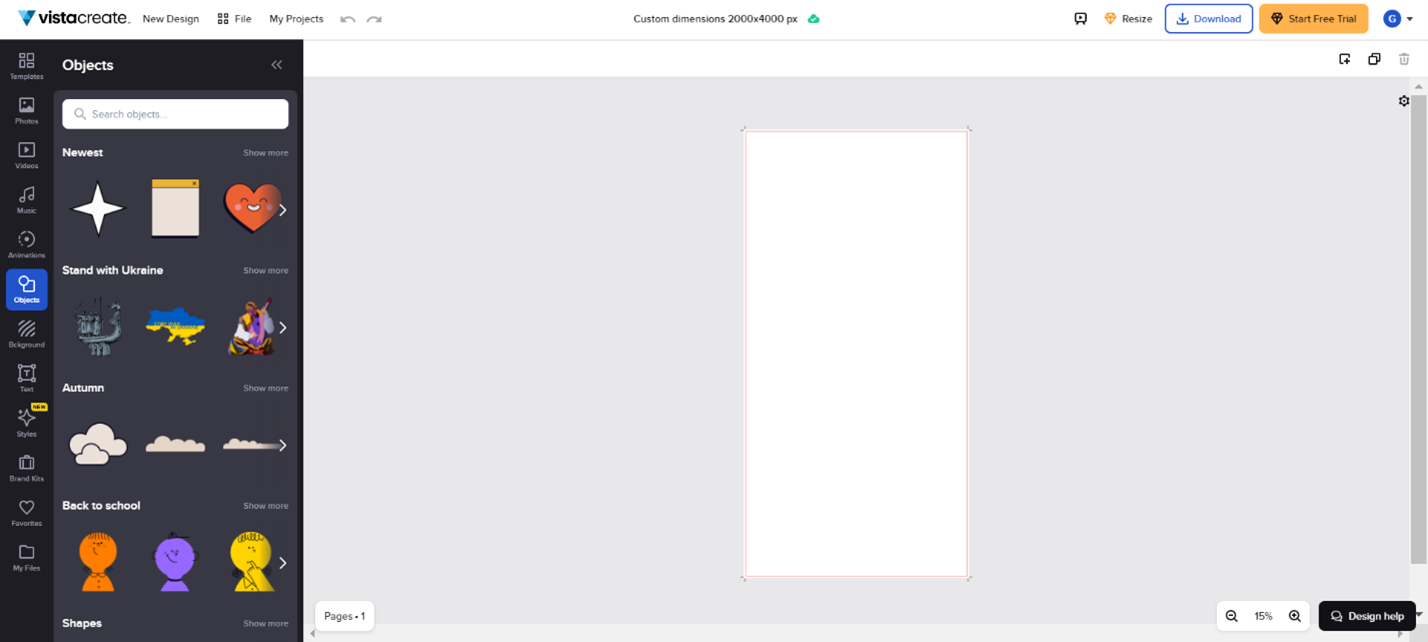
Whether you choose to modify existing layouts or start from scratch, VistaCreate provides a plethora of options including images, text, colors, and decorative elements.
Creating stickers with VistaCreate is not only enjoyable but ensures your vision comes to life effortlessly. We’ve tested it ourselves, designing a sticker for a natural products bistro in under a minute, ready for printing.
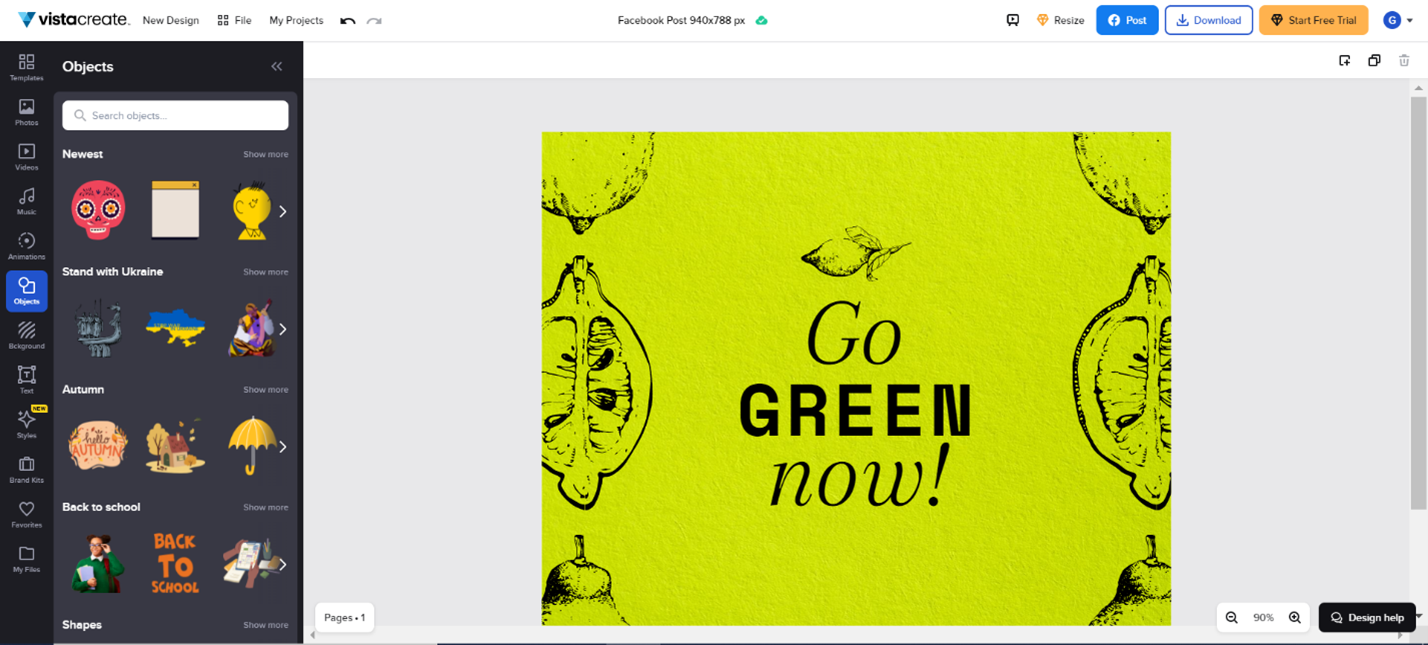
These online tools make sticker creation accessible and enjoyable, ensuring anyone can design stunning stickers with ease.

