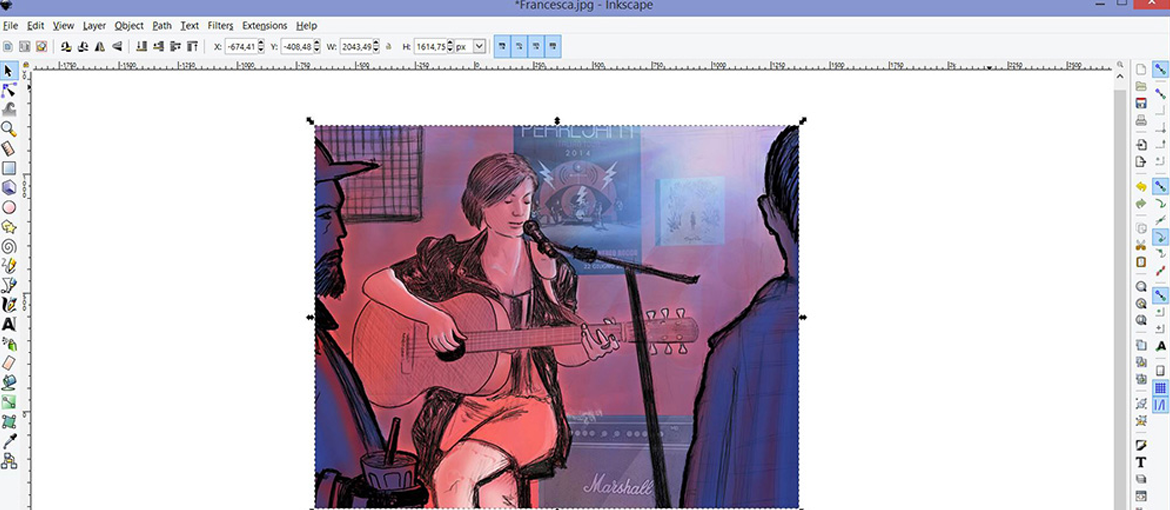Individuals venturing into the realm of graphic design, digital art, or photo manipulation are greeted with an extensive selection of tools and software. The Adobe Suite stands out as a premium option for professional endeavors. It includes Photoshop for photo editing and digital art, Illustrator for crafting vector images, and Lightroom for enhancing photos in post-production. This suite is a top choice among graphic designers, illustrators, and photographers, albeit it is a paid service.
However, the monthly subscription cost for Adobe’s Creative Cloud programs can be prohibitive, especially for beginners in design, those looking to pivot into a design career and hone their skills, or those simply in need of a cost-free tool for specific projects. The internet offers a plethora of free graphic design software, but careful selection is key to avoid wasting time and hindering the learning and practice essential for serious design work.
We’ve curated a list of free graphic design software that effectively serves various design needs. Below each software name, you’ll find a download link and the platforms it supports.
1 – Gravit Designer – Download or use Online
Available on: Online (Browser), Windows PC, Mac, Linux, ChromeOS
Initially known as Gravit, Gravit Designer is a comprehensive vector design tool apt for a range of tasks, from icon design to creating presentations, illustrations, and animations. The program allows users to choose their workspace size, including standard formats like Blog Cover, Facebook Cover, or dimensions tailored for the iPhone X screen, ensuring its modern relevance. Gravit Designer’s interface is user-friendly, offering a selection of tools for creating sophisticated, non-destructive vector graphics, such as the pen, cutter, and selection tools. Users can also generate simple shapes with an automatic completion system and create vector composite shapes by merging different objects.
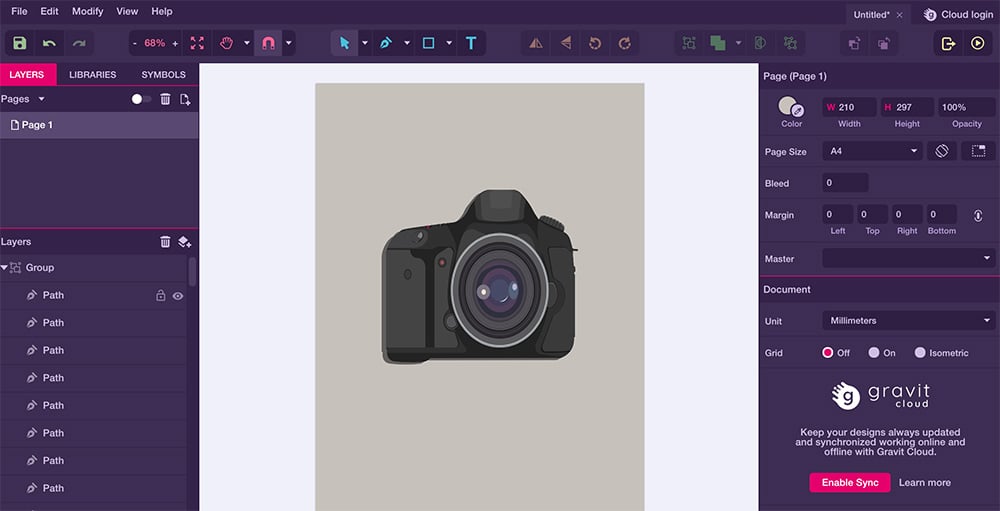
2 – Inkscape – Download
Available on: Windows PC, Linux, Mac
Inkscape consistently features in the list of vector graphics software due to its versatility and potency. It’s a top-rated free and open-source alternative to Illustrator, focusing on SVG (Scalable Vector Graphics) formats but supporting a wide array of other formats. Inkscape’s compatibility with various proprietary formats (including AI, EPS, PDF, JPEG, GIF, and PNG) is notable. While lacking some of Illustrator’s extensive features like external plug-ins and filters, Inkscape is fully equipped for basic to complex tasks, such as creating and modifying intricate shapes, layer editing, text manipulation, and raster image importation. The Inkscape community provides numerous tutorials to aid users in familiarizing themselves with the program.

3 – Krita – Download
Available on: Mac, Windows, Linux
Krita is a versatile digital drawing program, developed since 1999 and tailored by artists specializing in concept art, texture and matte painting, illustration, and comics. It comes pre-loaded with a variety of brushes suitable for diverse styles and tasks, and users can incorporate many plug-ins for advanced filters and perspective guides.

4 – Pixlr – Download for iOS – Download for iOS
Available on: Android, iOS
Pixlr is a photo editing app for Android and iPhone, offering over 600 filters for enhancing photos. It’s user-friendly and includes features for adding borders, stickers, creating collages, and applying real-time filters with your smartphone camera.
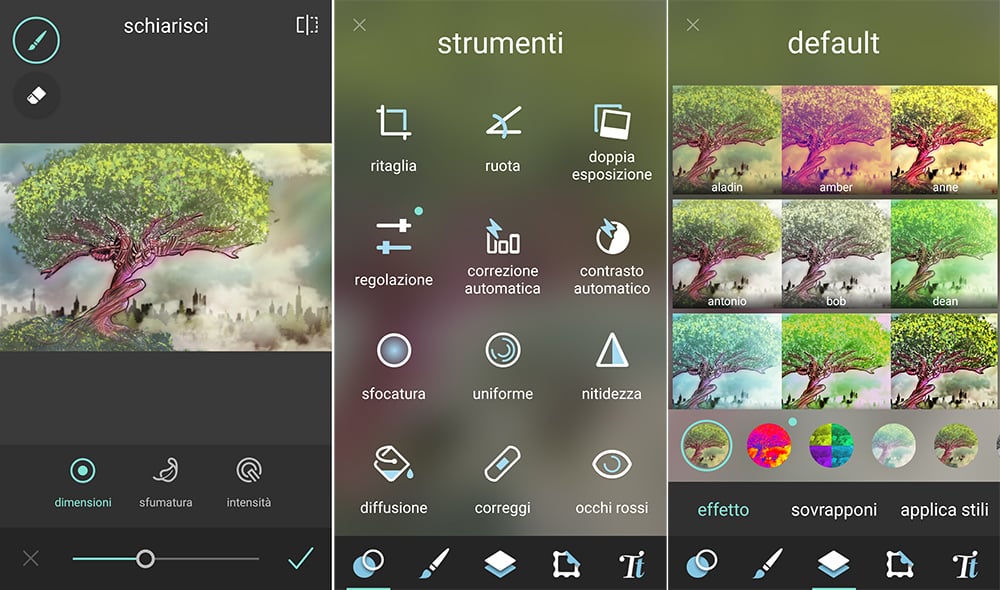
5 – GIMP – Download
Available on: Windows, Mac, Linux
GIMP (GNU Image Manipulation Program) is a widely recognized free alternative to Photoshop, featuring a diverse array of tools for drawing, coloring, and photo enhancement. It supports various formats and integrates a file manager akin to Adobe Bridge.
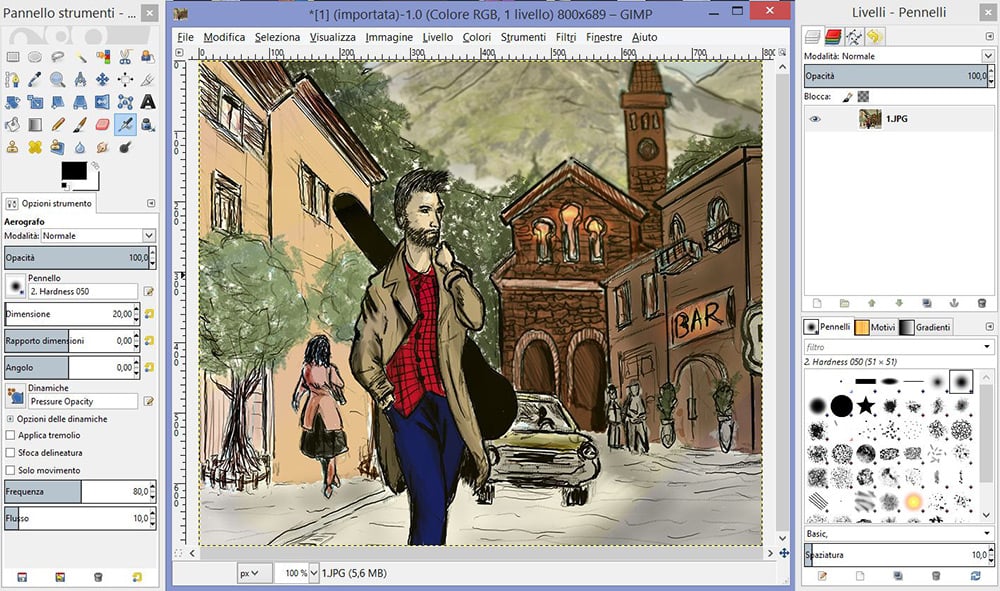

6 – Canva – Use Online – Download for iOS – Download for Android – Download for Windows – Download for Mac
Available on: Online (Browser), Windows, Mac, Android, iOS
Canva has emerged as a popular choice for those seeking free graphic design tools. It’s ideal for novice designers or for simple online graphic design tasks. While not as comprehensive as Adobe’s software, Canva is handy for designing and publishing graphic content.
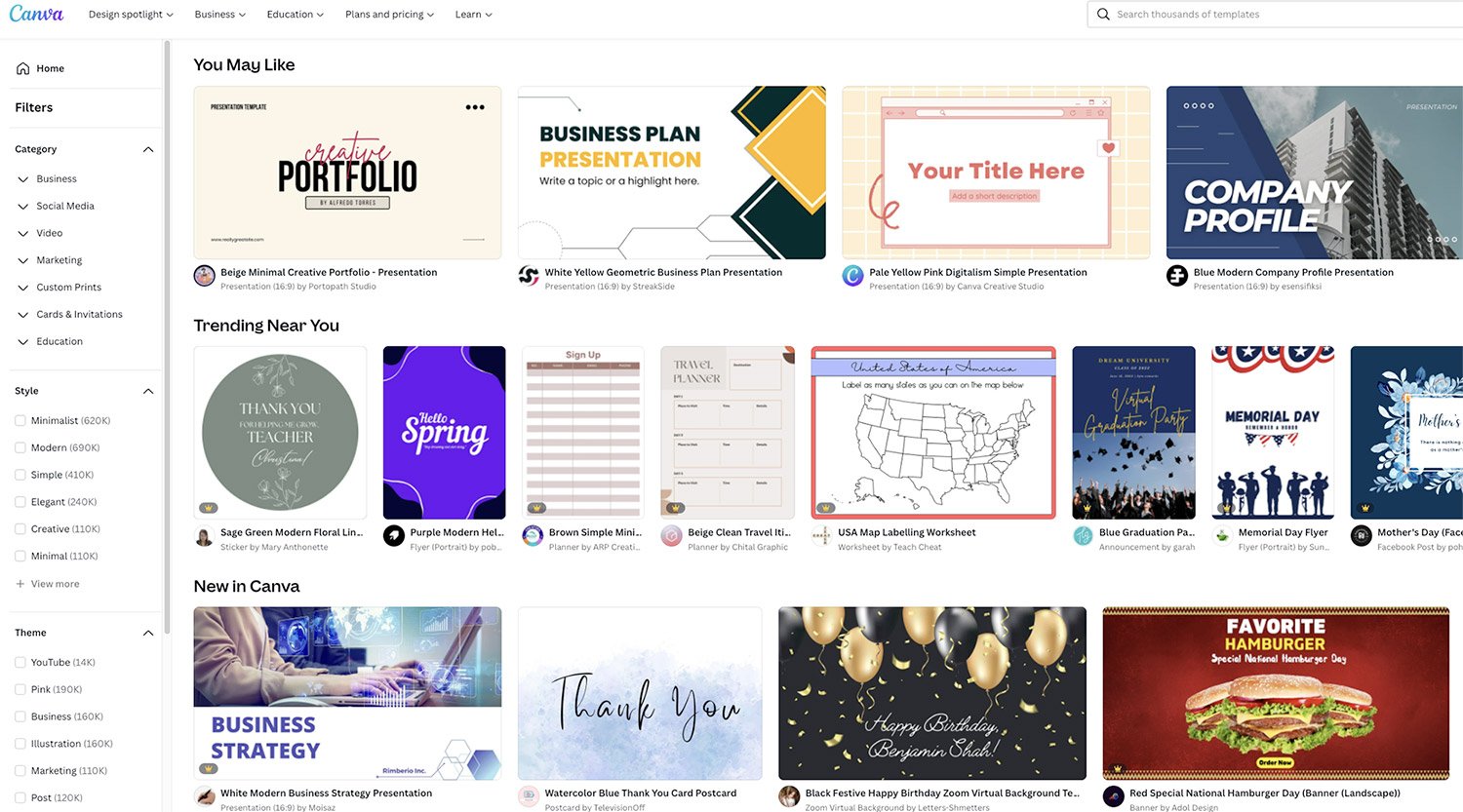
7 – Adobe Express – Download for desktop – Download for Android – Download for iOS
Available on: Windows, Mac, Android, iOS
Adobe Express, formerly Adobe Spark, serves as a free alternative to Illustrator. It’s less comprehensive but ranks well among free graphic design tools, especially for beginners. It’s useful for creating social media content, logos, posters, and integrates with other Adobe programs.

8 – Genially – Use Online
Available on: Online (Browser)
Genially is a free tool for creating visual content like presentations, infographics, CVs, and social media graphics. It offers a range of templates and allows for the creation of interactive games and experiences.
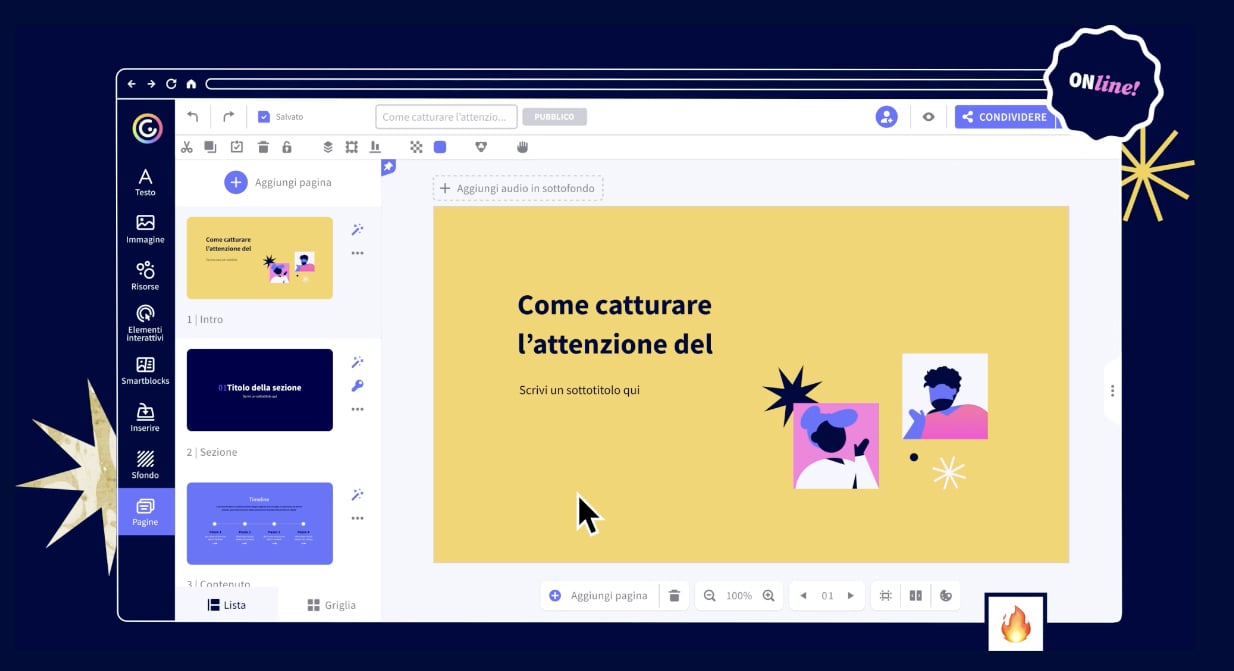
9 – Photopea – Use Online
Available on: Online (Browser)
Photopea is a free Photoshop alternative that can be used online without installation. It replicates many Photoshop functions and supports various file extensions, making it a versatile option for importing and exporting a wide range of files.
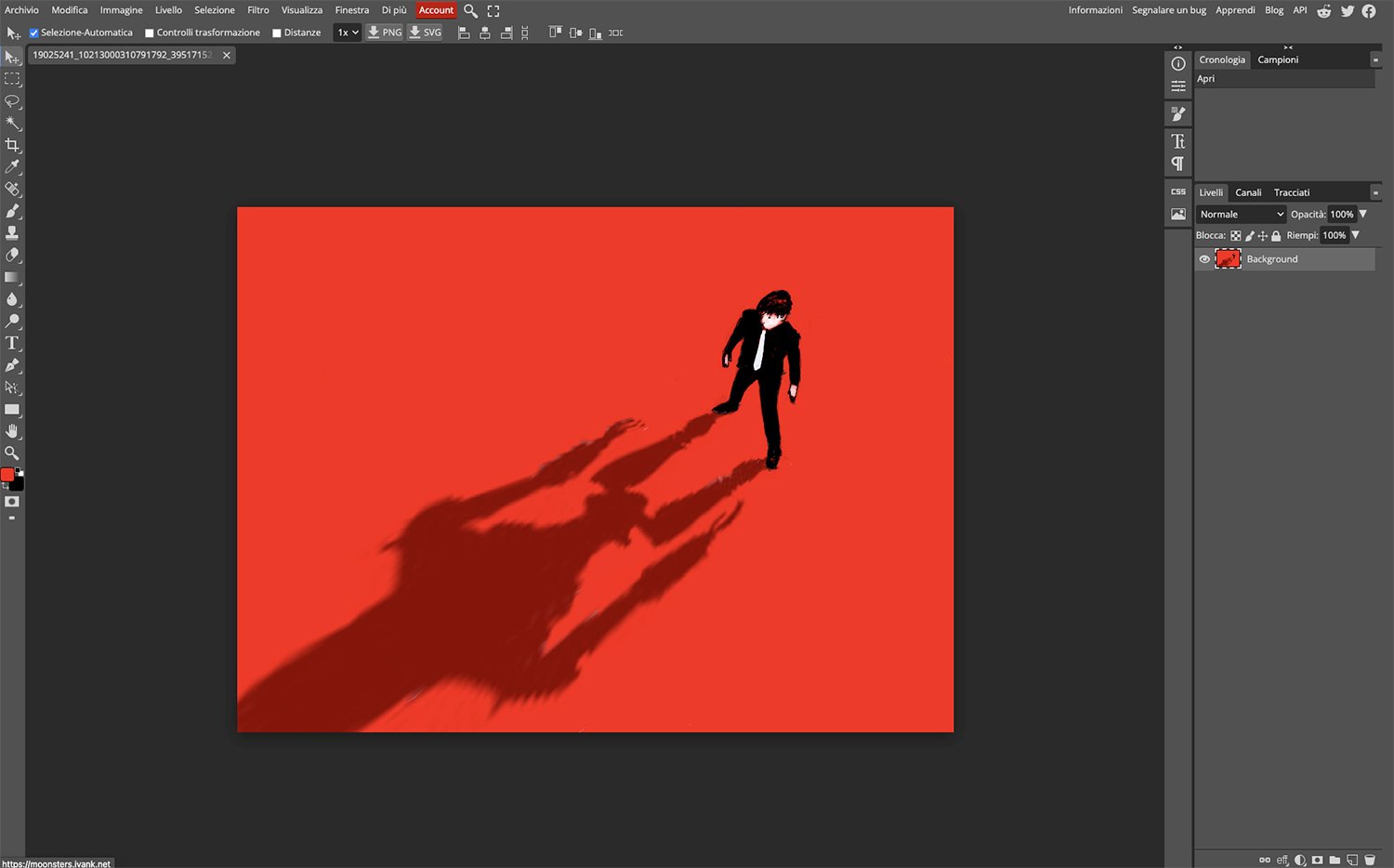
10 – Infogram – Use Online
Available on: Online (Browser)
Infogram is particularly effective for quickly creating infographics. It provides various interactive graphic templates and designs for users to customize and use.
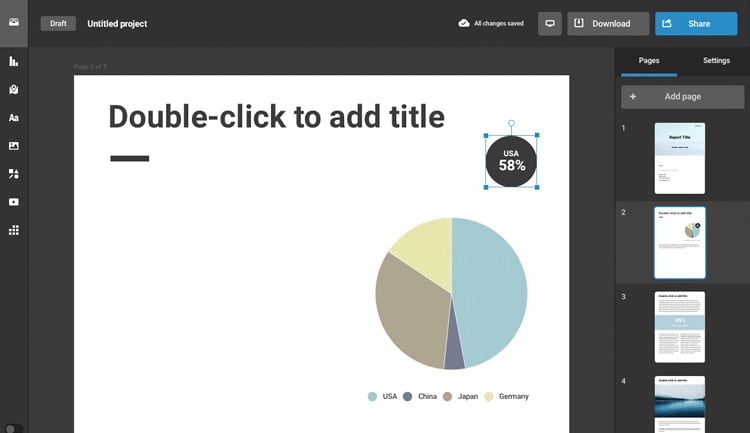
Aside from these ten, the web offers other free graphic design software like Vectr and SVG Edit for vector graphics, Photo Pos Pro for image editing, and VSCO for mobile photo editing.