Selecting the right font is essential for the effectiveness of any graphic design. Tobias Frere-Jones, in the Helvetica documentary, likened the font to an actor performing a scene. If the actor’s performance isn’t convincing, the scene will also lack authenticity. Similarly, if the chosen font doesn’t align with the intended message, it can detrimentally impact the entire project.
Understanding Fonts and Their Licensing
It’s important to distinguish between a typeface, which refers to the font family, and a font, which is a specific style within that family. For example, Garamond is a typeface, while Garamond bold is a font. Digitally, the font is also the file that allows us to display the typeface on our computers.
Contained within the font file is crucial information about the font, including glyph design, letter sizing, and kerning. Essentially, the font file is a piece of software, requiring a license for use. Purchasing a font typically includes a EULA (End User License Agreement), outlining permitted uses, often found on the font seller’s website.
Font licenses vary based on usage (Desktop, Web, App), with costs differing accordingly. Web licenses may vary by viewer numbers, while Desktop licenses depend on the number of installations. Transferring licenses to third parties is generally prohibited. Basic licenses usually cover 1 to 3 users.
OpenType (.otf) is the prevalent format for fonts today, succeeding older formats like TrueType (.ttf) and PostScript (.ps). Web font purchases usually come as .woff files, alongside CSS instructions for web integration.
Purchasing Fonts and Pricing
Fonts are available under two main types of licenses: free for personal use and commercial use. They can be bought directly from creators or through major retailers like MyFonts, Fonts.com, or FontShop. Independent platforms like Village, TypeNetwork, and TypeBy offer fonts from smaller foundries, challenging larger monopolies.
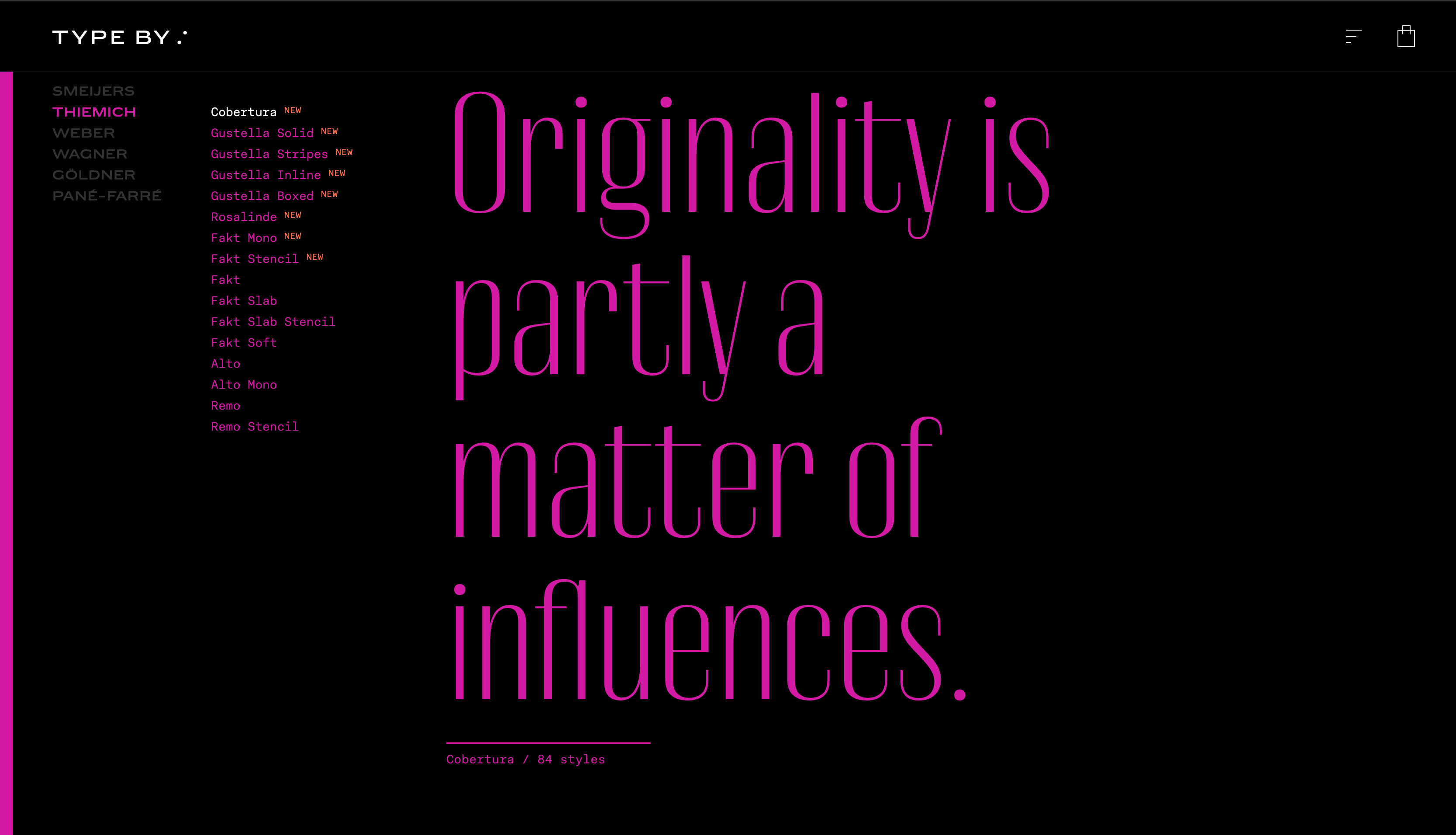
Prices for individual fonts range between 30 to 60 euros, with family packs varying. For example, a single Graphik font costs $50, while the complete set of 162 variants is $1,500. Bundling Desktop and Web licenses often provides a discount.
Testing Fonts Before Purchase
To ensure a font suits your needs, retailers and foundries provide specimens, detailed PDFs showcasing a font’s features and glyphs. Specimens often highlight OpenType functions, showing glyph variants and number formatting options.
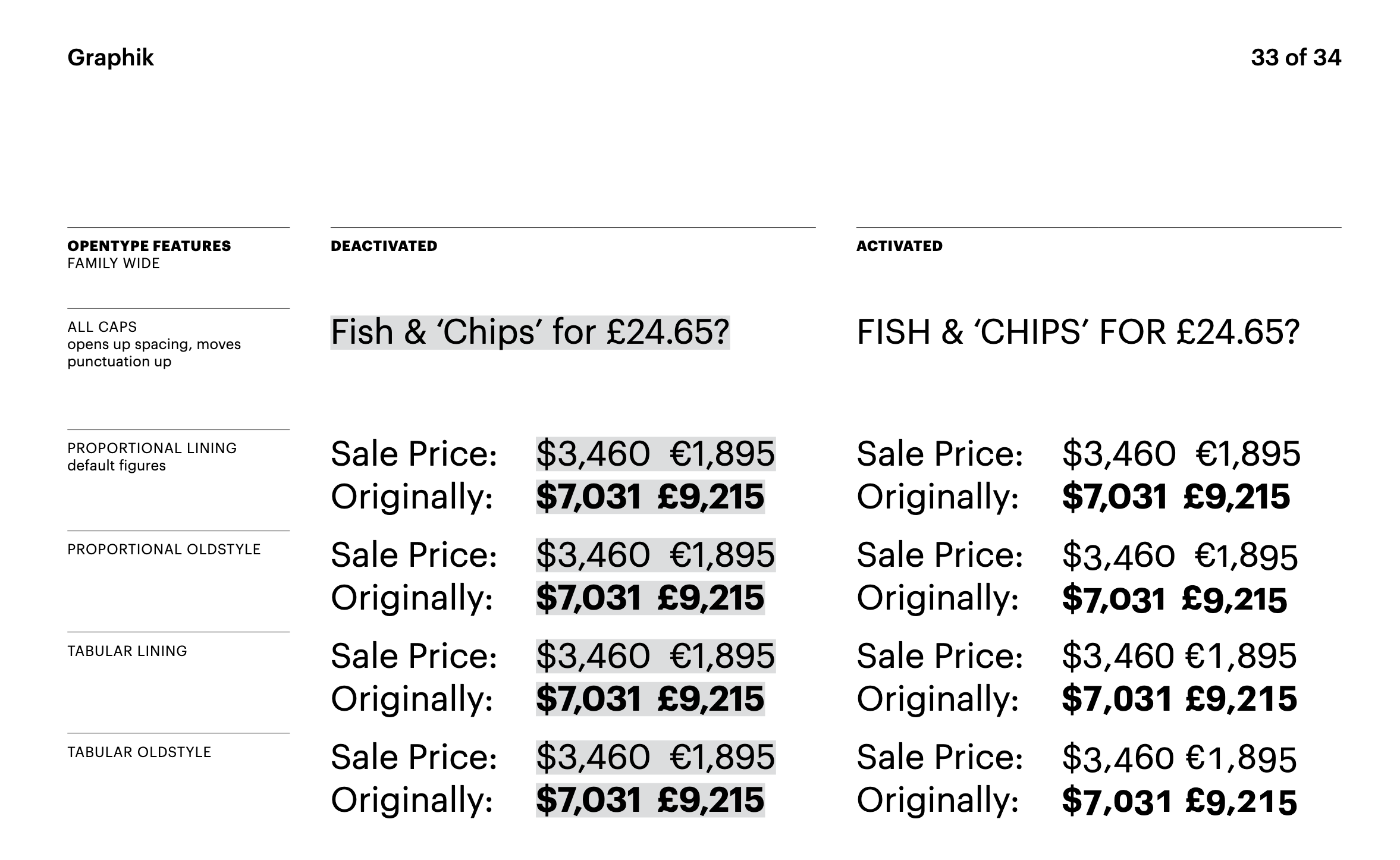
Graphik
Many foundries offer trial versions with basic glyphs for preliminary use in projects. Services like Fontstand and SkyFonts allow temporary, comprehensive trials. Fontstand also offers font rentals for short-term projects, and Adobe’s Creative Cloud subscription includes access to Adobe Fonts for both Desktop and Web use, with provided embedding codes for websites.
Free commercial license fonts, such as those from Google Fonts, are also an option, supporting both download and web use.
Frequently, you may encounter a font in print or online that catches your eye and you wish to identify it for your use. There are several tools designed for this purpose. WhatFont, for example, is accessible as an iOS application and a browser extension for Chrome and Firefox. Additionally, MyFonts, Adobe Fonts, and FontSquirrel provide the capability to recognize a font from an image.
Adobe Fonts has further integrated this feature into Photoshop (demonstrated in a tutorial video here) and Adobe Capture, which is available on both iOS and Android platforms.
Exploring Fonts in Application
Seeing how a font has been utilized by others can be insightful when making a selection. Many type foundries showcase examples of their fonts applied in actual projects on their website or blog.
Examples include:
- Domaine showcased on Klim Type Foundry’s website
- GT Walsheim featured on Crickets Type’s blog
The website Fonts in Use offers a broad view of fonts applied across various industries, including music, fashion, food, finance, and health. For instance:
- Fonts in Use displays the visual identity of the Old Town pub, employing Lydia, Harbour, Study, and Walsheim.
- It also highlights the use of Egyptienne, Publica Sans, and Basic Sans fonts for compact language guides.
Now you’re equipped with valuable insights for navigating the font landscape. Happy hunting and enjoy the exploration!
Helpful Resources
Here are four type foundries known for providing free or affordably priced fonts, or offering a “pay what you want” option:
Additionally, four type foundries that allow for demo versions of fonts to be downloaded are:
For students, the following four type foundries offer 50% discounts:
For a comprehensive list of type foundries offering student discounts, please refer to Indra Kupferschmid’s article.
For further details on type foundries – including their availability on Adobe Fonts or Fontstand, trial version availability, and web font offerings – refer to designer Matthew Smith’s extensive roundup.
[1] Our discussion on fonts is expanded in this article: Creating Clear Graphics for Print: The Font
[2] Note, some fonts may be priced higher. For example, a single font from Lineto’s Circular is around 160 euros.
[3] Google Fonts distributes fonts under the SIL Open Font License, permitting both commercial and non-commercial use.

